
Technical Features
- Capacitive 4.3’’ touch screen
- Resolution 480x720
- Standard automation
- Unlimited KNX groups
- Unlimited clients
- Dedicated app
- Widgets list view
- Camera monitoring
- Temperature and humidity sensor
- Power: 12-24 VDC - 1A Max
- 1x EIB/KNX port
- 1x network port
- 1x USB port
ThinKnx King is the elegant stand-alone server, very easy to configure, that permits the control of the KNX plant and is the ideal solution for different scenarios such as residential buildings or hotels. The 4.3” high-resolution capacitive touch screen, the embedded temperature and humidity sensors as well as the RGB nightlight enhance its performances. King server supports the integration of Siri, Google Home and Alexa voice control. It also allows to interact with third-party IFTTT, MQTT, API and Ethernet Gateway services.
Frames
Tailor-made by Italian artisans with high care for detail, the frames for ThinKnx King have a unique design and a mind-blowing cutting. The King is sold together with its frame, available in several colors in Fenix NTM and Fenix NTA, characterized by the elegant and resistant metallic topcoat. Customization of materials and colors available upon request.



Available solutions in Fenix NTM
White, Black




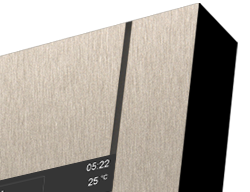
Available solutions in Fenix NTA
Silver, Steel, Gold
Available Accessories
WALL MOUNT BOX
- Wall mount box for ThinKnx King Server/Client. It can only be installed vertically. Article BTI-504E or similar.
- Wall mount box for ThinKnx King Server/Client. It can only be installed vertically. Article: ABB H251.
DRY WALL BOX
- Dry wall box for ThinKnx King Server/Client. It can only be installed vertically. Article: ATTEMA 1066 (DUO-UHW50).
- Dry wall box for ThinKnx King Server/Client. It can only be installed vertically. Article BTI-PB504N or similar.
Available Upgrades

KNX NET/IP INTERFACE/ROUTER
It allows the use of the ThinKnx server both as KNX Net/IP interface, allowing KNX programming over IP, and as KNX Net/IP router, allowing KNX programming as well as connecting different parts of a KNX system over IP, much like a line coupler.

IoT
The server offers the chance to connect and control almost any device thanks to their wide set of configurable link ports. For instance, custom strings can be sent to devices through Ethernet to perform desired operations. Moreover, generic http requests can be combined with particular events, and data transfer on serial ports can activate scenes or other actions.
Built-in Features

Direct KNX connection
Linux-based appliance with direct connection to the KNX bus (no need of separate IP-router).

Unlimited Clients
An unlimited number of clients (PCs, smartphones or tablets) can simultaneously connect to the server.

Unlimited KNX data-points
There are no limitations on the number of KNX entities that can be controlled by our servers.

Electrical Switching
Different kinds of switches are available: on/off normally open, on/off normally close, on on pressure/off on release, on on pressure, value on pressure, etc.

Dimming Regulation
Lights can be easily dimmered through a simple interface of the client app.

RGB led
RGB leds can be controlled through KNX.

Blinds Control
Rollers and blinds contain KNX groups to move, to stop and to obtain a feedback of shades, blinds, etc.

Heating & Cooling
The chronothermostat is used to interact with a KNX thermostat and allows to set weekly timers to control the temperature. The desired temperature can be hourly and daily set.

Generic Timers
Switching can be temporised in two modes: the “Calendar” mode allows to set complex temporisations while the “Switch Schedule” mode allows to set six weekly temporisations.

Weather Forecasts
Weather forecast can be displayed into the client application.

Load Control
The load control allows to monitor the electric energy consumption following disarming thresholds and rearming intervals.

Scenes management
Scene is a sequence of programmed actions such as turning on the lights in a room. This list of action can be predetermined by the user through the scene recording function.

Logics & Maths
Logical operations (AND, OR, XOR) and mathematical functions based on values coming from KNX groups can be created using simple and intuitive interfaces.

Analogical Values
Visualize analogical values in the client interface (for example weather data such as wind speed, outdoor temperature, etc.) and to send them to a KNX group (for example to adjust threshold values).

IP Cameras
Visualization of IP cameras with MJPEG or RTSP video flow.

SMS Gateway
Service that allows to send SMS notifications when specific conditions predefined in the ThinKnx Configurator occur (no additional hardware required).

Generic Gateway
It is possible to perform actions depending on a command or a specific value sent by the KNX bus (or other integrated systems), for example it is useful to create temperature alarms.

Push Notifications
Management of technical alarms with push notification messages (iOS), email and automatic page change in the ThinKnx client interface.

Voice Control
It allows to send vocal commands to monitor the plant either directly through Siri (of iOS devices) or through the IFTTT service.

Reports until 20MB
It allows to collect data up to 20 MB from KNX plants (both locally and on the cloud), to generate reports and to continuously store KNX telegrams (logger modality).
